
What You
Will Need
Paint shop Pro 9 -
10
My supplies zip
here
Plugin VM
Toolbox - Instant Tile
here
Plugin AB 08 - WireMeshing Unilimited (in the zip)

Thanks to
Ely
for the translation in English
This tutorial is my own creation, do not reproduce it on
other sites without my permission

Open
an image with these settings
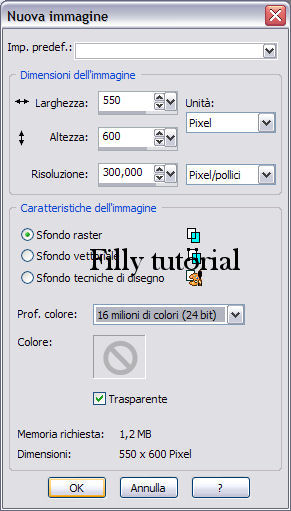
Fill out with the
Corel_06_030 gradient with these settings
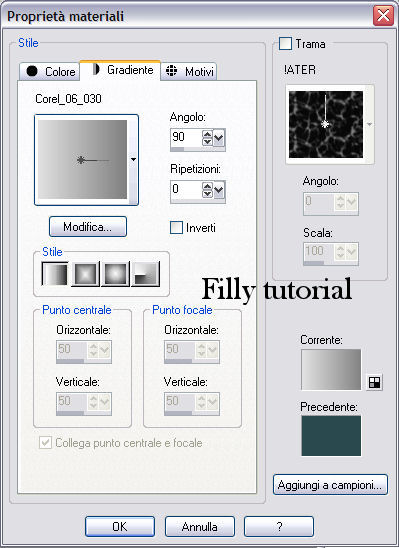
Adjust - Hue
and Saturation - Colorize
with
these settings
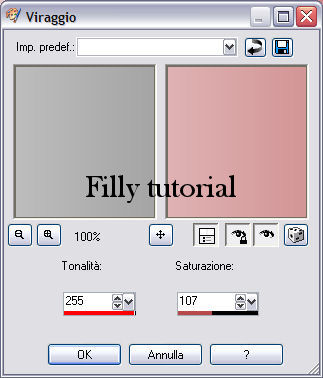
Layer - New Raster layer
Fill in with this
color #943e3d
Apply the AB 08 - Wiremeshing Unlimited plugin
with these settings

Lower the opacity to
33%
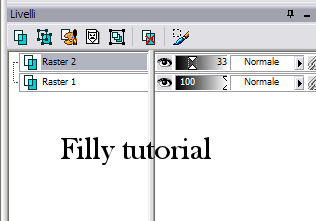
Open the filly (172)
tube copy and paste as a new level and place as showed
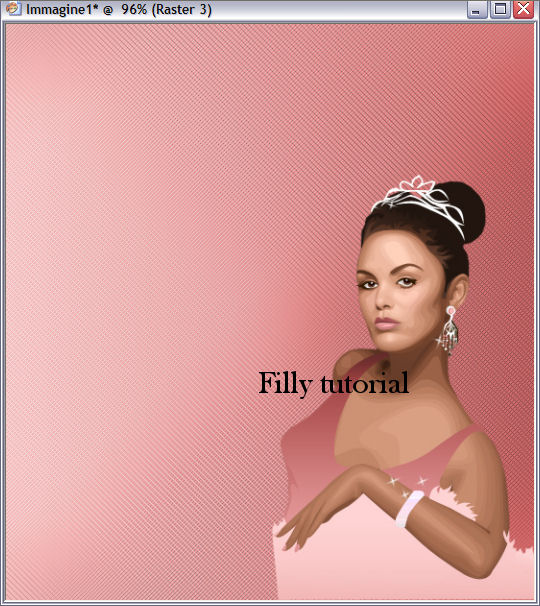
Drop Shadow and use these settings
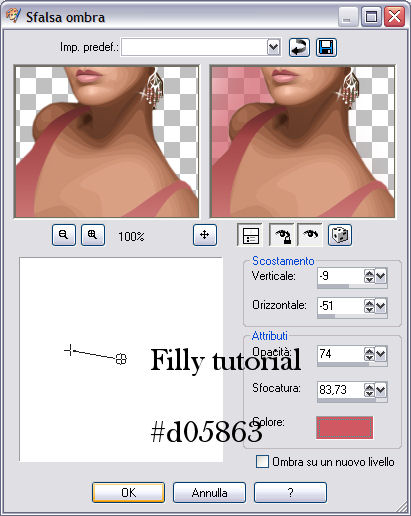
Layer - New Raster layer
Set the Brush_Vector_heart
with these settings and this
color
#943e3d
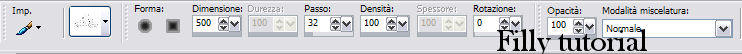
Click with the brush 2
Times crossing until u will have a motive like this
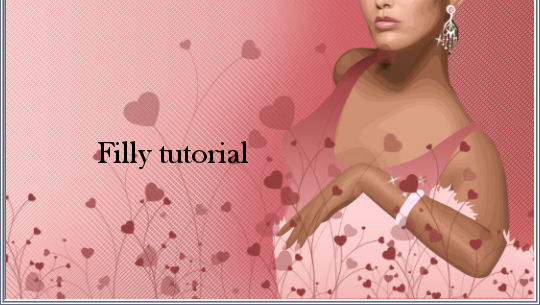
Open the tube
Accent_1 copy and paste it as new level
Place it at the top
Adjust - Hue
and Saturation - Colorize
with same settings as
before
Drop Shadow
with same settings as
before
Layer - Merge visible
Duplicate the image
and keep it
Keep on work with the
Original image
Add border with these
settings

Set the magic wand
with these settings
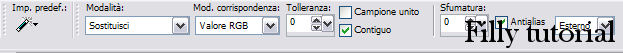
Select the border -
Selection invert
Effects
3D - Cutout
with these settings

Repeat with negative
settings in orizzontal and vertical
Deselect
Apply the VM toolbox
plugin - Instant tile
with these settings
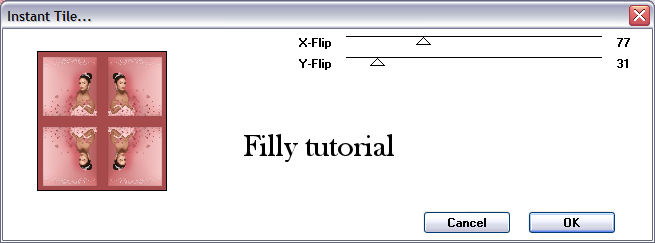
Now go to the image
that u previously kept
Add border as image

Set the magic wand
with these settings
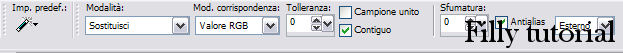
Select border -
Select invert
Effects
3D - Cutout
with these settings

Repeat with negative
settings in orizzontal and vertical
Deselect
Copy the image and
paste it as new level on the main tag
You'll have this
result
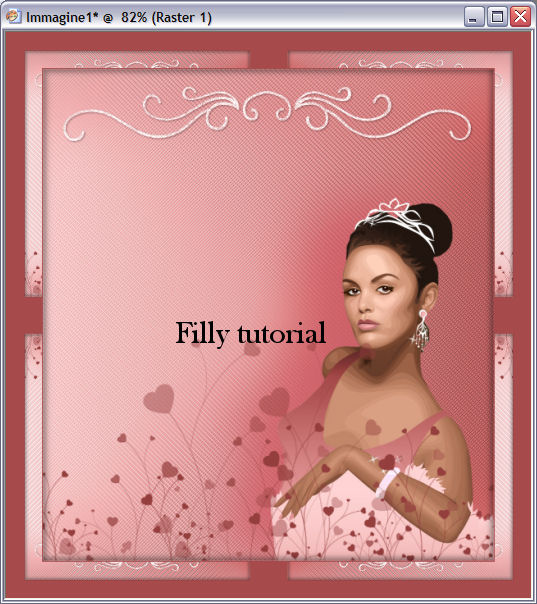
Place yourself on the
background level with the magic wand select border
Effects
3D - Cutout
with these settings
Repeat with negative
settings in orizzontal and vertical
Deselect

Open the accent 2 tube
copy and paste as new level
Drop Shadow and use these settings
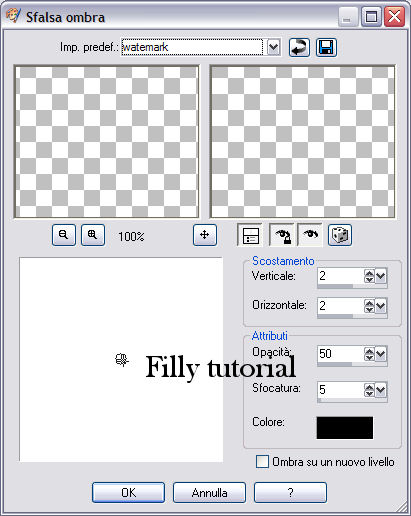
Layer - New Raster layer
Set the RTBrush_Grace
like this with this as main color
#943e3d
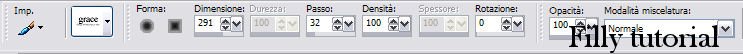
Place the image as
showed
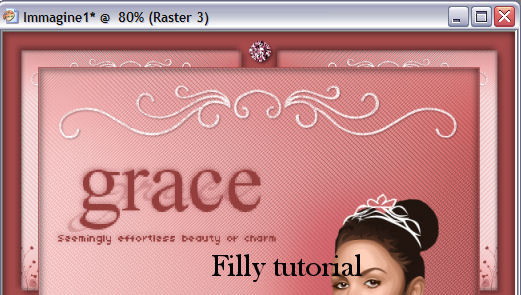
Insert your name down
the tag, not too big you choose the font
Add a 1 pixel border
with this color #c0c0c0
Select border with
magic wand
Adjust Add noise
with these settings
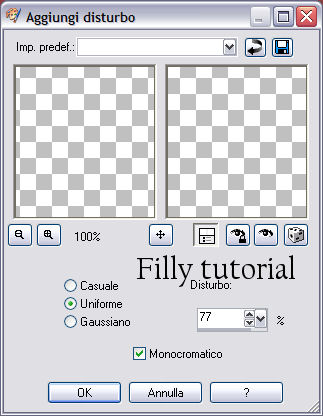
Adjust - Hue
and Saturation - Colorize
with these settings
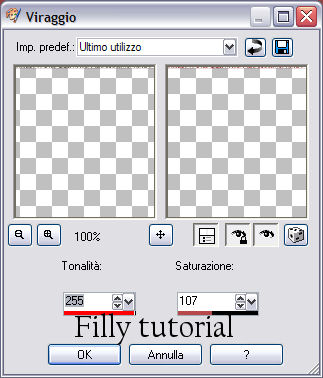
Deselect
Save it as jpg file
tag is ready