
What You
Will Need
My supplies zip
here
Eye Candy 5 Nature
here
Filters Unlimited
here

This tutorial is
entirely of my invention, not is permission to dub it in other
sites without my permission

Open a new image
with these settings:

Fill the background
with the black color,
Open a new raster level and
load the selection that you previously saved in the selection's
folder.
Fill it with
theSilvery gradient, that you saved in the gradient's folder of
your psp
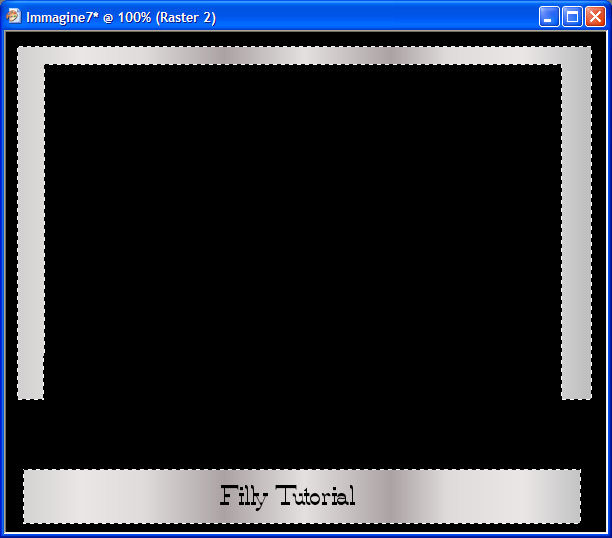
Keep the selection
active, and apply the filter Unilimited with the effect "Special
effects - Shiver"
that you must
insert in the folder and then import as from screen
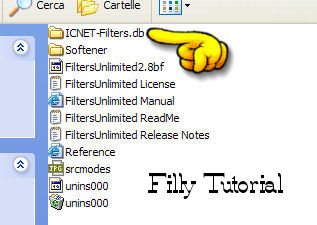
Maintain the
standard settings of the filter
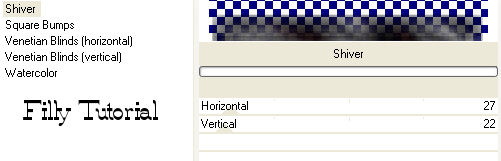
Apply the texture
effect "Straw Wall" with these settings:
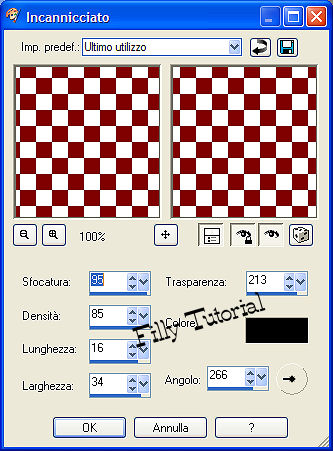
Repeat the effect
"straw wall" one more time with the same settings,
Apply edge effects,
Enhance more
Now go to Adjust
Saturation and tonality and use these settings:

Select none
Open the Misted_filly
Blue Moon copy and paste it as new level
Resize it with
these settings and place it on the right side, at the top
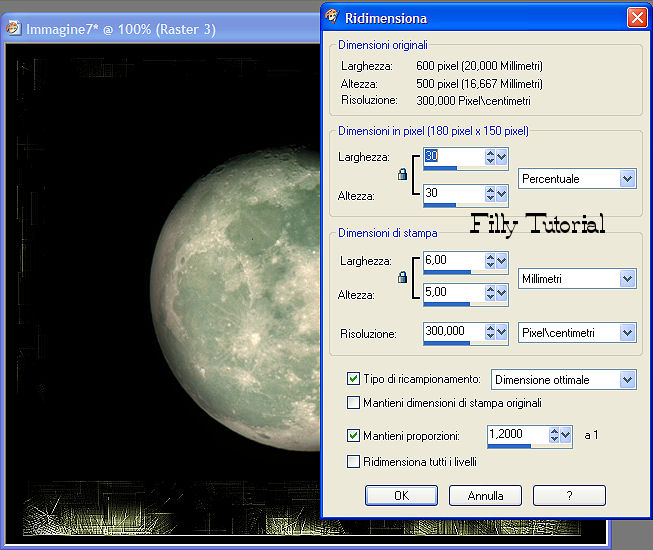
Now open the
Misted_filly Eiffel Tower copy and paste it as new level and
resize it as from image:
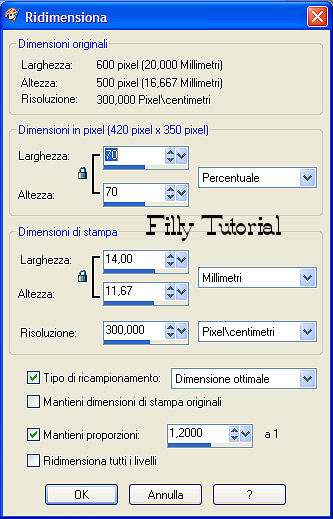
Place it to the
centre of the image and apply the sharpen effect:
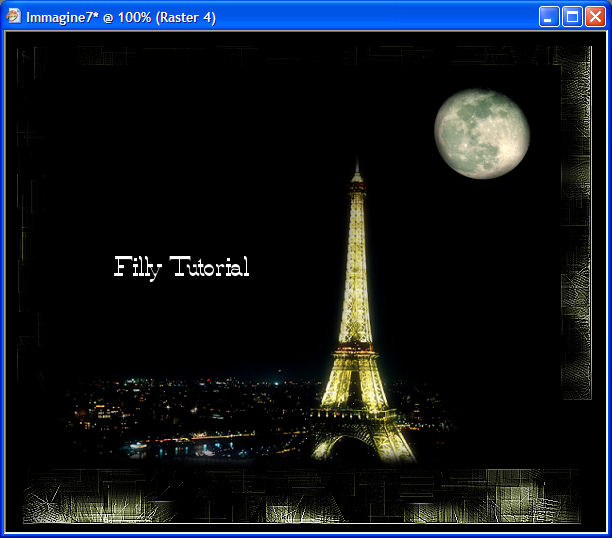
Apply the Eye Candy
5 Natures - Squint - 1 Faint Streak effect with these settings:
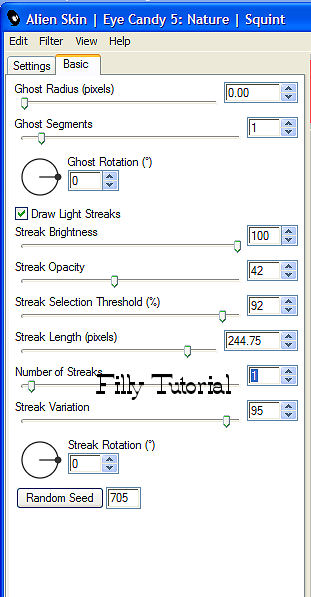
Open the image of
the woman, copy and paste as new level, place it on the right
side, resize it with these settings:
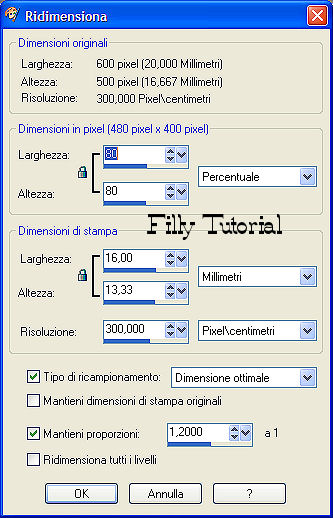
Place the
woman with the arm that comes out from the frame
Now write the text, open the Kunstler Script font and set
like this:
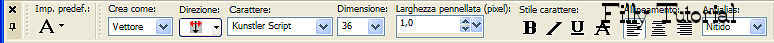
Place the text on the left side of the tower's background
Then put your
signature with the same font or one of your choice I have used
AcademiaSSK Regular.
Unite all the
levels together and duplicate them for 5 Times and save in the
Animation format:
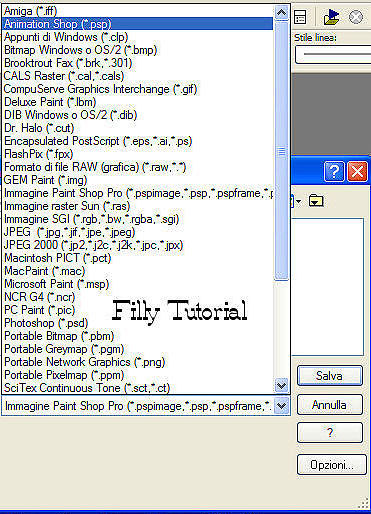
Open the image with
Animation Shop and open the filly_firework's tube too,
Stay on the tag and chose
from Edit: Select all
Now stay
on the fireworks and from Edit - copy and paste in the selected
frame of the first figure of the tag:
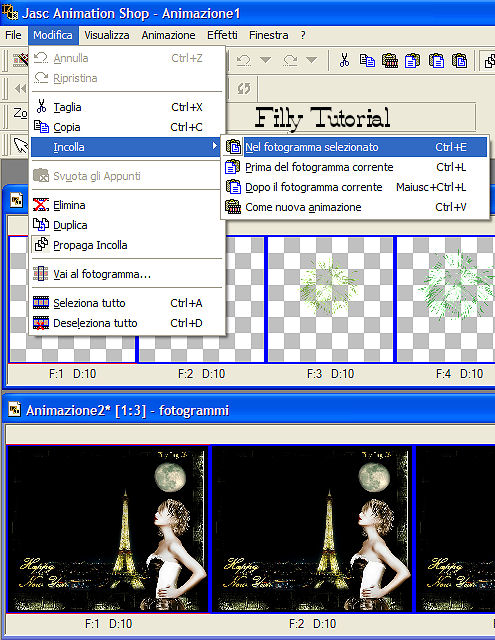
Let the subject go
so it will be placed in all the frames as this image:

You still have all the
selected frames so set the speed of the fireworks in this way:
Animation - frame
property

Save the animation
and the tag is ready
I hope you enjoyed
the tutorial I wish you a Happy New Year.